Updated: 24 July, 2024
3 October, 2023
Introduction
In a world that is becoming increasingly digital, cybersecurity has become of paramount importance to both individuals and organizations. The choice of operating system plays a crucial role in determining the achievable level of security. macOS and Windows, two of the most prominent operating systems, have distinctive approaches to cybersecurity. In this blog post, we will compare Mac vs Windows in terms of cybersecurity, emphasizing their respective advantages and disadvantages.
Which OS is actually safer?
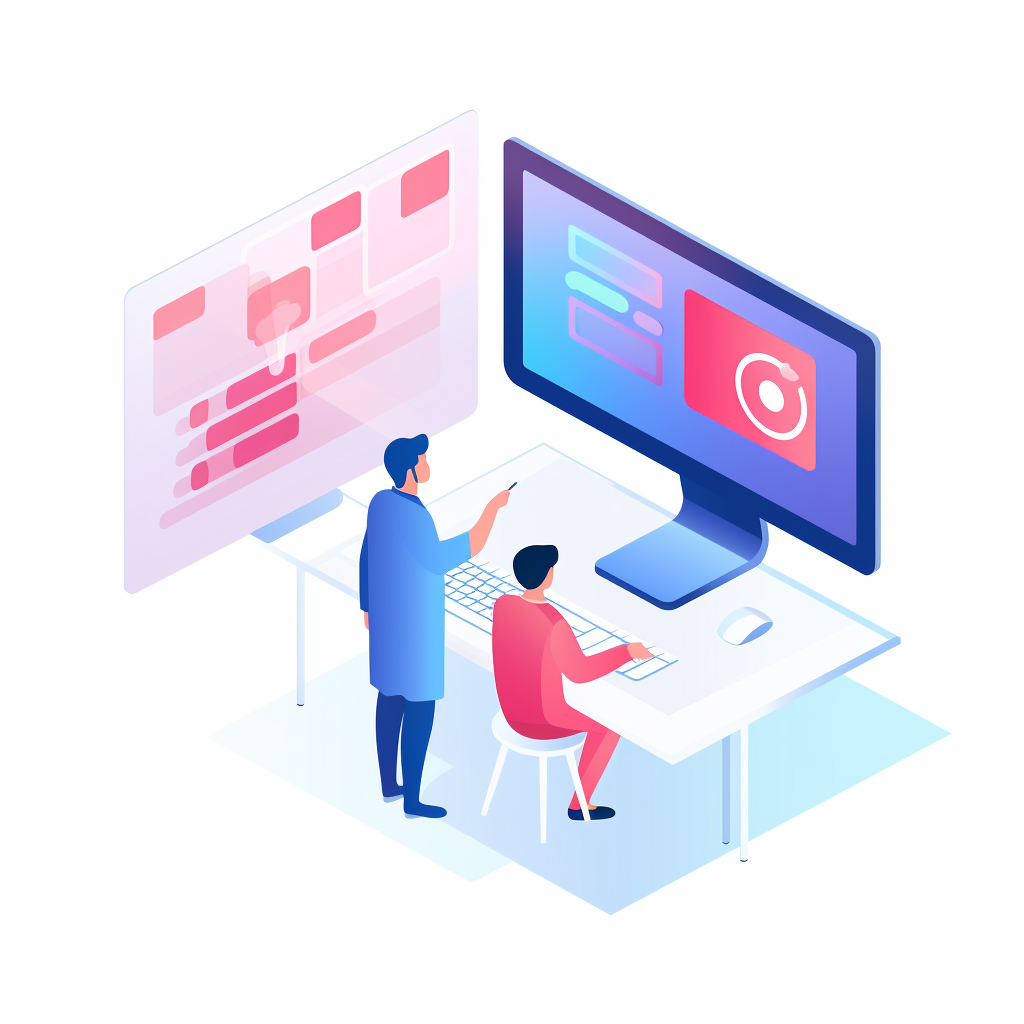
Key Takeaways
- Despite a solid security foundation, the lower market share makes Macs less targeted but not immune. Limited software compatibility and reliance on third-party solutions for certain applications are notable considerations.
- The widespread use of Windows makes it a prime target for cyberattacks. While security has improved, the platform’s popularity invites frequent attacks. Balancing the need for frequent updates with system stability and being cautious of preinstalled bloatware are essential for users.
MacOS: Pros and Cons

Pros:
- Unix based foundation: MacOS is based on Unix, which provides comprehensive security features such as user privilege separation and file permissions by design. This architecture makes the system intrinsically more resistant to malware and cyberattacks.
- App store control: The Mac App Store provides a regulated environment for software downloads. Before being listed, applications are subjected to rigorous scrutiny, reducing the possibility of malicious software infiltrating your system.
- Integrated security features: macOS includes numerous security features, including Gatekeeper, XProtect, and FileVault. Gatekeeper prohibits the execution of unauthorized applications, XProtect examines for known malware, and FileVault encrypts your data.
- Regular updates: Apple releases software updates, including security upgrades, on a consistent basis. These updates address vulnerabilities and security flaws, and users are urged to keep their systems current to reduce potential risks.

Cons:
- Market share: While macOS is renowned for its comprehensive security architecture, its market share is lower than that of Windows. Due to Windows’ larger user base, cybercriminals frequently target it. As a result, Mac users may become the target of more targeted and sophisticated attacks.
- Limited software compatibility: macOS has its limitations when it comes to software and game compatibility. Some applications and games are primarily designed for Windows, leaving Mac users with limited options. In such cases, Mac users might need to rely on third-party software, which may carry additional security risks.
Windows: Pros and Cons

Pros:
- Compatibility: Windows’ compatibility dominates the personal computer market, making it the platform of choice for software developers and enterprises. This extensive compatibility grants Windows users access to a vast selection of applications and games.
- Security improvements: Microsoft has made significant security enhancements to the Windows operating system throughout the years. Windows Defender (previously known as Microsoft Security Essentials), BitLocker, and Controlled Folder Access strengthen the system’s resistance to malware and ransomware, among other threats.
- Active directory (for Enterprises): Windows provides robust security features for enterprise users in particular. Active Directory permits centralized administration of user accounts, group policies, and security configurations. This facilitates the implementation and enforcement of security policies in large organizations.
- Security ecosystem: The Windows ecosystem is rife with third-party security solutions, giving users a variety of options for enhancing their cybersecurity. This allows users to customize their security measures according to their individual requirements and preferences.

Cons:
- Vulnerability to Malware: Windows remains a primary target for cyberattacks due to its extensive user base. Utilizing the vast number of potential targets, malware and ransomware campaigns frequently target Windows systems. Although Microsoft has enhanced Windows’ security, the platform’s popularity makes it a frequent and alluring target for cybercriminals
- Frequent updates: While software updates are essential for improving security, Windows updates can be frequent and occasionally disruptive. Users may choose to delay updates, leaving their systems inadvertently vulnerable to known threats. It can be difficult to balance the need for security updates with system stability.
- Bloatware: Numerous Windows PCs include preinstalled bloatware and trial software. Although not all bloatware is inherently harmful, some may pose security concerns, either through software vulnerabilities or by affecting system performance. When managing software on Windows-based devices, users must exercise caution.
- MacOS only runs on Mac computers and they are quite expensive for similar hardware.
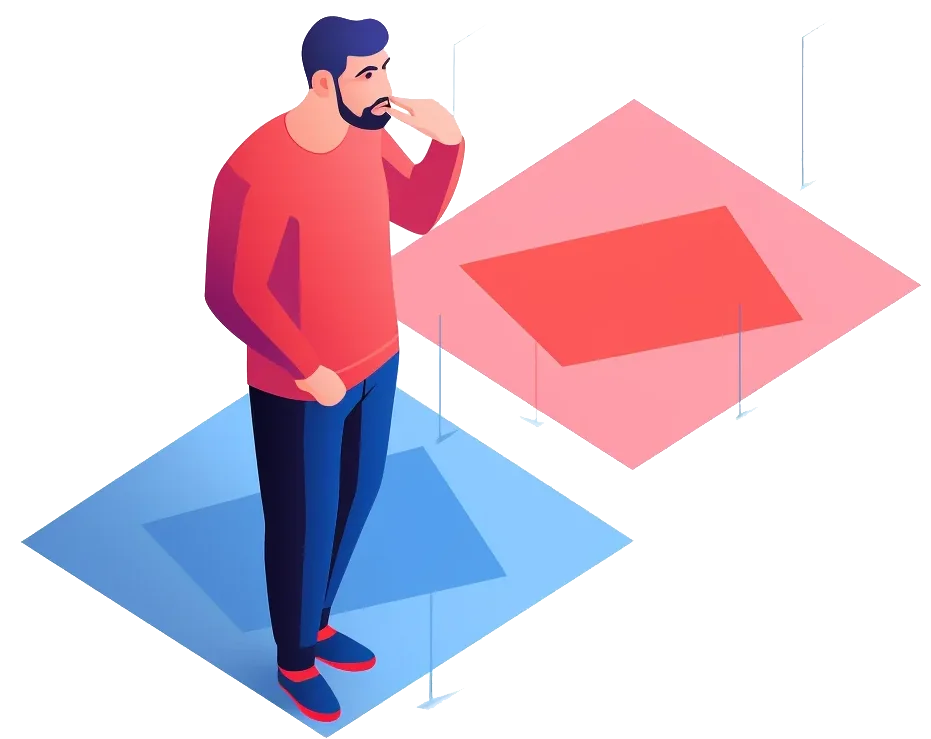
Mac vs Windows - Verdict
Your unique needs, use cases, and personal tastes will ultimately determine whether you should choose Windows or macOS for cybersecurity. Each operating system has advantages and disadvantages of its own, but neither is fundamentally better in every way when it comes to security. In this section, I will break down specific use cases for either operating system.
When to choose macOS:
- MacOS can be a better choice if you place a high importance on privacy and would rather work with a more regulated software environment. The Mac App Store is strictly curated by Apple, which helps guarantee that the apps that are available for download have passed extensive testing to check for dangerous code.
- If you are looking for general built-in security features. MacOS is built on a strong foundation of Unix-based security concepts, malware and other online dangers are less likely to affect it. Built-in security measures like FileVault, XProtect, and Gatekeeper improve your overall security.
- MacOS can be a great option for people who value privacy and security over wide program compatibility, like creative professionals or persons using computers for personal usage.
When to choose WinOS:
- Windows is the recommended option if a variety of software applications are needed for your personal or professional needs, particularly if they are not easily accessible on macOS. You can get the applications and tools you require thanks to its wide interoperability.
- Windows is a perfect choice for corporations due to its array of security features geared towards enterprises and its ability to handle systems like Active Directory. It is appropriate for enterprises of all sizes since it provides centralized user administration and improved security features.
- Users of Windows can choose from a wide variety of third-party security solutions to meet their individual demands in this regard. For companies with specific security needs, this adaptability is often essential.
- Windows is more cost effective and allows for more customisable hardware and software.
Conclusion
In the end, it isn’t really about Mac vs Windows – the optimal cybersecurity solution depends on your unique requirements and how you prioritize various factors. If you value a solid Unix-based security foundation and are comfortable with a more regulated app ecosystem, macOS may be the superior option. However, if compatibility with a wide variety of software and a robust security ecosystem are crucial, Windows may be the best choice.
Codific attended AMEE! Find out more about it here: https://codific.com/amee-conference-2023/